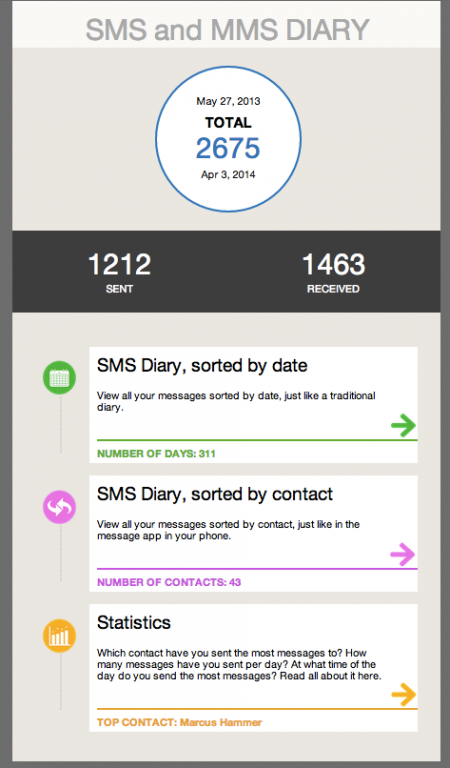SMS and MMS Diary 1.027
Free Version
Publisher Description
Your SMS and MMS messages contains your life story! Take care of those messages and save them as a diary with the SMS and MMS Diary application. The SMS and MMS Diary application will read all your messages and save them as a document (HTML format) that can be read by any word processing software (such as Microsoft Word) and also by any Internet Browser (such as Internet Explorer or Google Chrome). The diary documents are saved on your memory card and you can copy them to your desktop computer for future use. Google Drive services and Dropbox are integrated into the application and you can, in a one-click operation, copy your diary to any of those drive services.
The diary will consist of four documents:
1) The main page with table of contents
2) A diary sorted by date
3) A diary sorted by contact name
4) A statistics page that will display some graphs on how much you do messaging on your phone.
When the diary has been created, you can choose to save it to your Dropbox account or Google Drive account. When you do that, all the diary files (the HTML files and the MMS attachments such as images and video clips) will be copied to your account making it easy to access the files from any computer connected to your Dropbox/Google Drive account.
The application will require the following permissions:
* Storage. This permission is needed in order to write the diary to your SD card.
* Read Your Messages. This permission is needed in order to read the SMS and MMS messages on your phone.
* Your Personal Information. This is needed to map sender/receiver phone numbers to your contacts.
* Network Communication. This is needed for Google Drive and Dropbox when you choose to copy your diary to those services.
Keywords: SMS Diary, SMS backup, Save SMS
About SMS and MMS Diary
SMS and MMS Diary is a free app for Android published in the Chat & Instant Messaging list of apps, part of Communications.
The company that develops SMS and MMS Diary is Fun Software. The latest version released by its developer is 1.027.
To install SMS and MMS Diary on your Android device, just click the green Continue To App button above to start the installation process. The app is listed on our website since 2015-01-05 and was downloaded 16 times. We have already checked if the download link is safe, however for your own protection we recommend that you scan the downloaded app with your antivirus. Your antivirus may detect the SMS and MMS Diary as malware as malware if the download link to eu.smsdiary.diary is broken.
How to install SMS and MMS Diary on your Android device:
- Click on the Continue To App button on our website. This will redirect you to Google Play.
- Once the SMS and MMS Diary is shown in the Google Play listing of your Android device, you can start its download and installation. Tap on the Install button located below the search bar and to the right of the app icon.
- A pop-up window with the permissions required by SMS and MMS Diary will be shown. Click on Accept to continue the process.
- SMS and MMS Diary will be downloaded onto your device, displaying a progress. Once the download completes, the installation will start and you'll get a notification after the installation is finished.